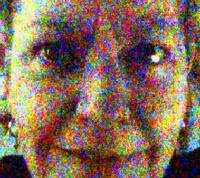Some of you know me, & know that I make things with polymer clay... Fimo & Premo...primarily elves and fairies and such... I use a lot of beads, stones and crystals and many beads, stones and crystals have been (accidentally) dumped into this keyboard. Keyboards do not like having seed beads or crystals or stones dumped into them, and mine has revolted, or is revolting, however you want to look at it... the number *8 is missing completely, so I have to touch the little dot where the key used to be! the left shift key is also missing and I had to retrain myself to use the right shift key, and often times I skip using it altogether, typing only in lowercase. The space bar works when it wants to, as do the U-I-O keys. The U is actually super-glued in place. I used a white pen today to repaint the letters on some of the worn keys... lovely eh?
Anyway, since I was able to replace the screen myself, I saved over $150 bucks buying a new screen off of Ebay and being brave enough to install it myself. So, I have been brave again & ordered a new keyboard for this poor abused Inspiron! Hopefully by next Monday, I will have all the keys I need to type a little better than I do currently. Even with new keys, better typing isn't likely, LOL!!
Taking the bottom off to replace the keyboard will involve a lot more things no one is supposed to touch, but I think it will also allow me to get to the beads that went down inside the holes where the lid latches shut...LOL!! and I can get all the dust out too! And it won't cost me big $$$ parts + 75$ per hour (or any portion thereof ) to have the PC Doctor do it. It took me about one minute to install the screen, seriously! Turning those teeny tiny screws is what took the longest time (about 25-30 minutes total), but this time next week I will be turning screws again and fixing this messed up keyboard and it will be almost like having a brand new laptop. I am thrilled I braved the screen!! and I encourage anyone whose laptop screen 'goes black' to try it!
Taking the bottom off to replace the keyboard will involve a lot more things no one is supposed to touch, but I think it will also allow me to get to the beads that went down inside the holes where the lid latches shut...LOL!! and I can get all the dust out too! And it won't cost me big $$$ parts + 75$ per hour (or any portion thereof ) to have the PC Doctor do it. It took me about one minute to install the screen, seriously! Turning those teeny tiny screws is what took the longest time (about 25-30 minutes total), but this time next week I will be turning screws again and fixing this messed up keyboard and it will be almost like having a brand new laptop. I am thrilled I braved the screen!! and I encourage anyone whose laptop screen 'goes black' to try it!
I can get to my photos now, so I can show you all some of the things I have made lately. I have been claying away in an effort to keep from going completely insane... I am only partially there! (I will save the insanity stories for another day) I know there are some pictures from way back in December, but it has been that long since I could access the photo program files! So, I hope you enjoy! Let me know if you see anything you like! UHMmmm, if I can figure out how to post more pictures... let me know if you see anything you like!! eventually I will figure out how to put a link to flckr on here too.