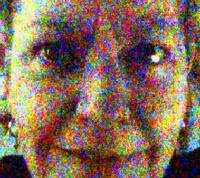--------------------------------------------------------------------------------

--------------------------------------------------------------------------------
The Independent
Rich Thompson, of Massillon, a certified ISR instructor, works with Caden Lill, 11 months old, of Massillon, teaching him to roll over and float on his back after falling into the water face down. This is Caden’s fourth week of lessons at the Massillon Recreation Center.
--------------------------------------------------------------------------------
MASSILLON, OH — .It only takes seconds for the water to turn deadly.
Massillon resident Quanae Hewitt, a pool owner, wants to make sure her 101⁄2-month-old son has the skills to survive.
“We have an above ground pool and we enjoy being around water. It took one less worry away from us,” Hewitt said.
Hewitt’s son is enrolled in the Massillon Recreation Department’s new Aquatic Self-Rescue for Infants class, which features the Infant Swimming Resource, a swimming and self-rescue instruction method for children between six months and 6 years old.
“I wanted him to take a class and not only to teach him to enjoy the water but also so that he respects it. I wanted to give him a time where he could go out and have fun and use his skills to save his life,” Hewitt said.
The idea for Infant Swimming Resource was hatched in 1966 by Dr. Harvey Barnett. As an 18-year-old lifeguard, Barnett witnessed the tragic death of a neighbor’s child and vowed to do something about it. To date, there have been 788 documented cases of children using the technique to save themselves.
Hewitt said her son has progressed rapidly over the last several weeks.
“It was kind of hard on me at first, seeing him immersed in water and he was crying,” Hewitt said. “It’s amazing how much they learn in 10 minutes.”
The self-rescue method teaches infants to hold their breath under water, turn onto their backs and float unassisted. Children over a year old are taught the swim-float-swim sequence in which they learn how to hold their breath underwater, swim with their head down, roll onto their back to float, breathe and roll back over to continue swimming.
Children learn the self-rescue technique when they are fully clothed because most water accidents happen when children are clothed.
“These are not swim lessons. We are teaching kids how to rescue themselves,” class instructor Rich Thompson said. “I taught my daughter at 8 months old how to float on her back and she has been taught how to roll over and back and float indefinitely. ... We are teaching kids that the water is a fun place to be but we need to be giving them the skills to make them safe.”
To become a certified instructor, Thompson completed an intensive, five-week training program last year. Nationally, there are more than 180,000 instructors trained in the Infant Swimming Resource technique.
“I got interested because I have a 3 year old and a 16 month old and I have two pools on either side of me and that made me nervous,” Thompson said. “It’s something that I do that I think is important for the community.”
Appointments for the 15-minute classes are available from 7 to 10 a.m. and 3:30 to 4:30 p.m. Monday through Friday at the recreation center. Classes run three to four weeks for children under 1 and four to six weeks for children over 1.
There is a $105 registration fee, plus $65 for Massillon Recreation Center members, $70 for Massillon residents and taxpayers and $75 for non-residents. To sign-up, contact Thompson at 330-834-1596 or infantswimteacher@yahoo.com. For more information on Infant Swimming Resource, visit www.infantswim.com.
Hewitt added she would recommended the class to anyone who has small children.
“It’s a great class. It’s an investment, but you can’t put a price on your child,” she said